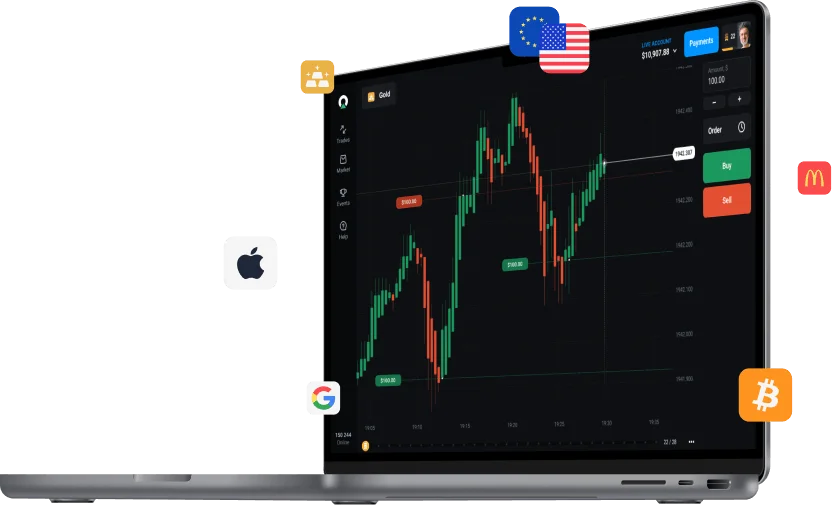Trading Forex with FiduCenter is easy
Our user-friendly interface helps you easily manage and configure your trades.
The platform will automatically open a trade at the price level or time you set.
Add more money to your opened trade to increase its fluctuation resilience.
Make your Stop Loss automatically follow the price upwards, securing your profit and lowering risks.
Utilize our capital to access higher trade values.